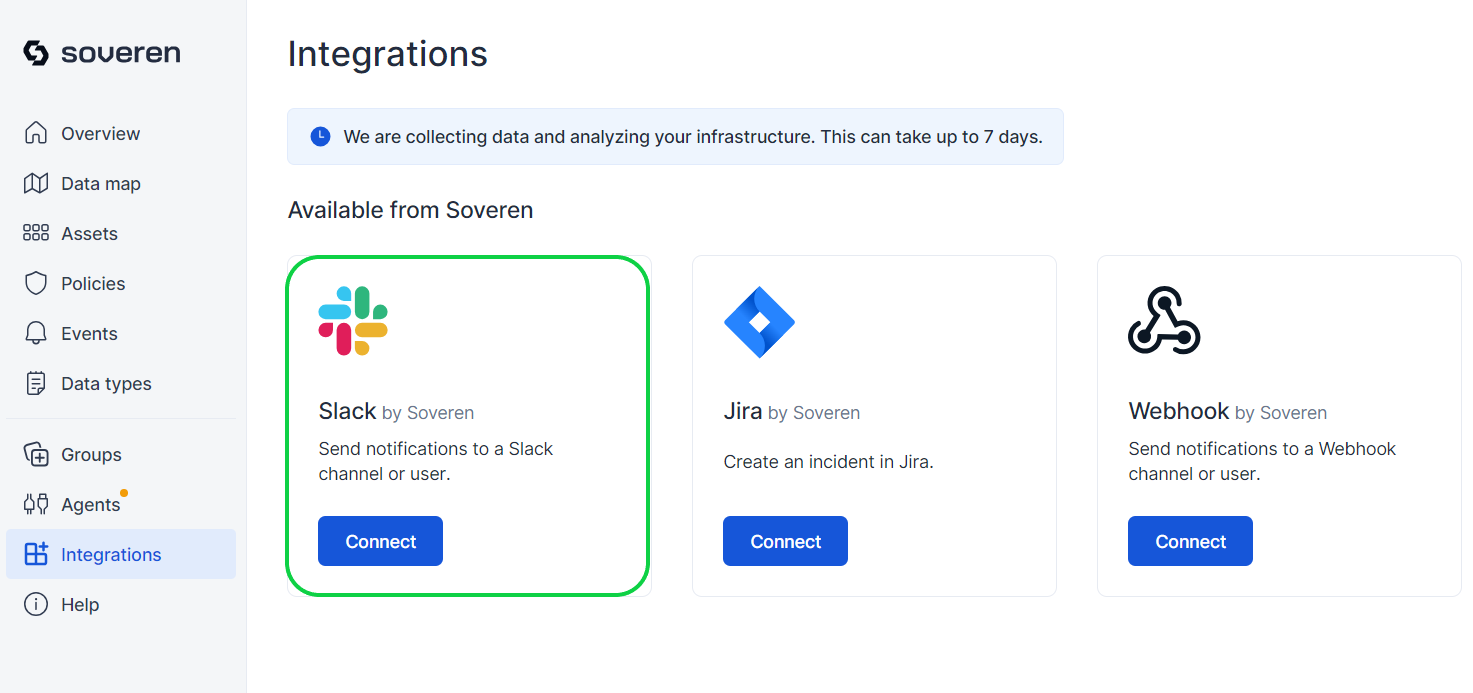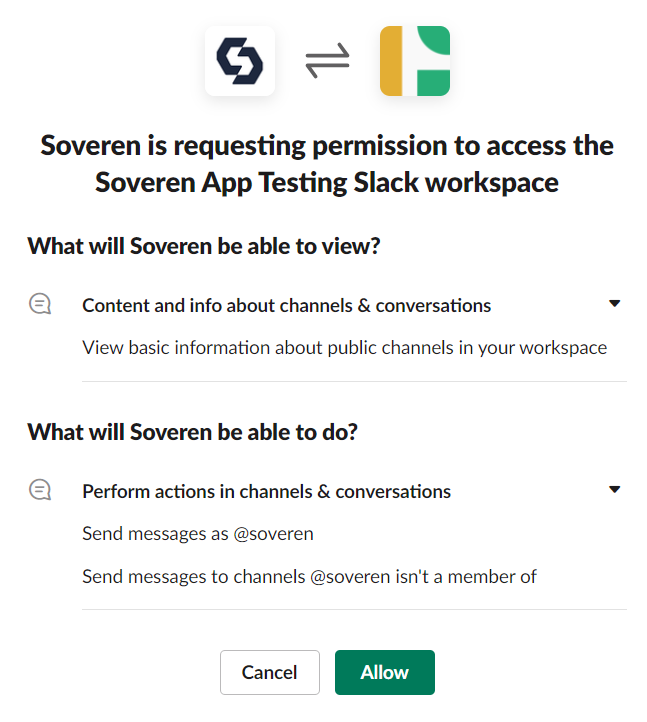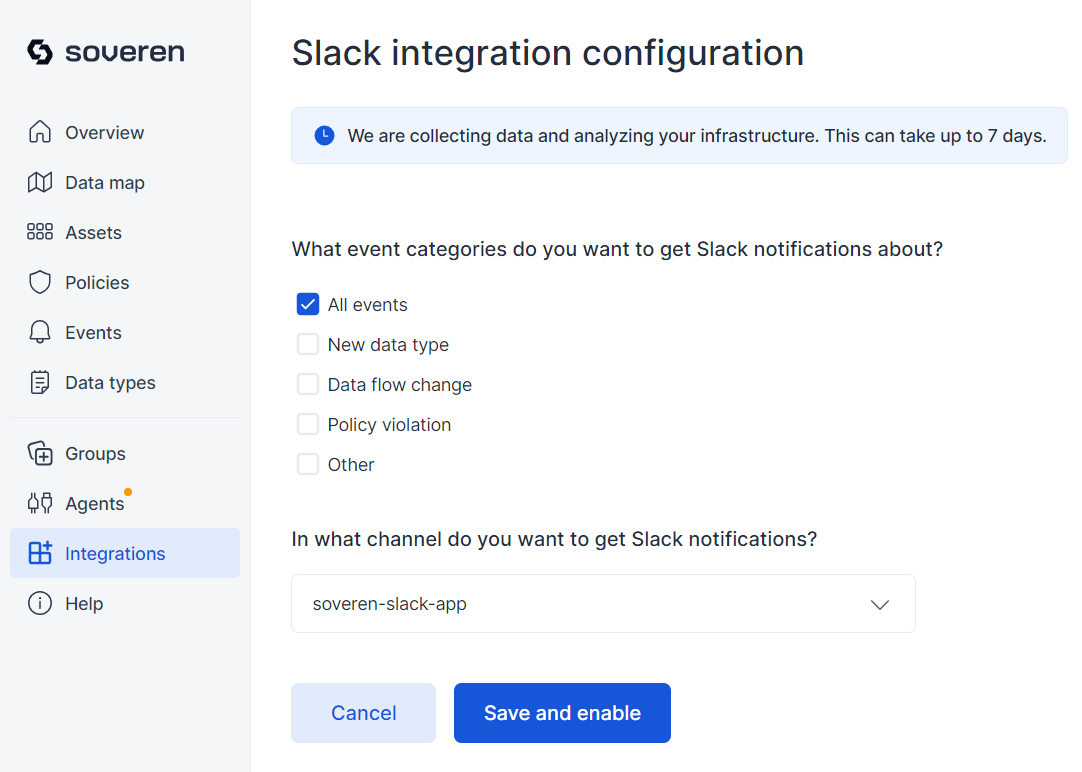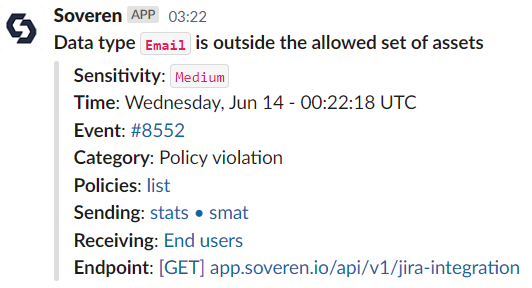Integration with Slack¶
Why use Slack integration¶
The Slack integration comes in handy when you need to notify certain people right away if something pops up in Soveren app which requires immediate attention.
Configuring the integration with Slack¶
Configuring the Slack integration is very easy. Open the Integrations in the Soveren app, and press Connect on the Slack configuration there:
You will be carried directly to settings in your Slack workspace, it should look like the following:
To proceeed, you need to Allow those settings. Then, you need to choose the event types and the channel:
Pressing Save and enable finalizes the configuration.
The notifications that you will receive will look like this:
The Event object page describes the structure of messages that you will get.